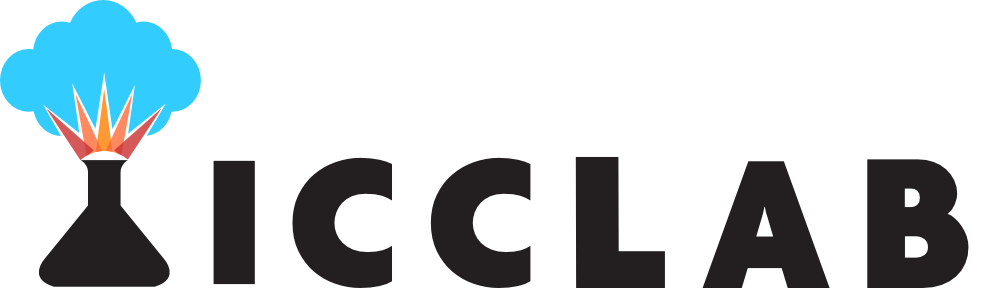What is powdernote?
Powdernote is a note-taking, cloud-based application for the terminal.
Why powdernote?
Because we never leave the terminal, not even to read our notes or create new ones.
This tool is for busy engineers, developers, power users, devops, ...
Our target is to have an un-cluttered, distraction-free application to solve the simple task of taking notes and having them available everywhere (storage is on the cloud)!
Main functions
- Create, edit, delete, print, tag notes
- Search content
- Browse versions of notes
- Export/import to/from powdernote files
Get it and try it
powdernote is just a client application, you can grab it and install it easily, but then you need an OpenStack Swift backend as your cloud storage.
For this you have three options:
- Deploy your own Swift backend
- Use our scripts to get a Swift all-in-one VM (see below)
- Ask us for a free, no-sla, no-guarantees, test account from one of our clouds (see below)
Client installation
- Download the repository (clone or get the archive)
- Cd to the powdernote folder
- Run the two commands below (note, you need
pipandpython 2.7):python setup.py sdistsudo pip install dist/powdernote-1.0.tar.gz - Copy the sample configuration to your home directory and fill-in your credentials:
cp powdernoterc_sample.txt ~/.powdernotercvim ~/.powdernoterc - Now go ahead and use it:
powdernote -h
If you get this error:
swiftclient.exceptions.ClientException:
Auth versions 2.0 and 3 require python-keystoneclient, install it or use Auth
version 1.0 which requires ST_AUTH, ST_USER, and ST_KEY environment
variables to be set or overridden with -A, -U, or -K.
sudo –H pip uninstall six and sudo –H easy_install six and everything should work again.
Get a all-in-one OpenStack Swift VM as storage back-end
If you want to create your own local VM for powdernote, then go into the Vagrant folder inside the powdernote repo.
Edit the user.sh file to set your
username and password, then just run vagrant up and the machine
will start up and configure itself. Now you only have to change your credentials
in the .powdernoterc file.
The [Auth] section of the file will look like this (update username, password and container name):
username=<username>
password=<password>
container_name=powdernote-<username>
auth_url=http://192.168.33.10:5000/v2.0
In case you shut down your VM with vagrant halt, don't worry.
There is a script in the Vagrant folder that will boot your storage environment
safely, just run ./reinstallSwift.sh. It opens a screen session
that can be closed with ctrl+a, d.
Your powdernote storage is now accessible again.
Get some object storage from us (ICCLab)
We can give you some Swift storage for powdernote, send us an email and we will
give you the credentials (you can then change your password with powdernote pwd).
This service comes for free, but with no warranties: we are happy to give you a bit of our clouds, but if you choose so you will not consider us responsible for any loss or damage derived from the use of our service (e.g., loss of data, downtimes, data exposure, ...).
The bottom line is: do not use our Swift service for content-sensitive notes and frequently export your notes to files :). To emphasize this, you will receive an HTTP (not HTTPS) endpoint for Swift.
Contacts: anke at zhaw dot ch or piiv at zhaw dot ch